 ArmorTools is a set of tools that expands the capabilities of the MS Windows operating system in the field of security and protection of user confidential information.
ArmorTools allows you to create secure virtual disks encrypted using AES128/AES256 algorithms, encrypt files and folder contents using any file as a password.
ArmorTools removes traces of the user's work on the computer, clears the history of visiting sites, deletes confidential information without the possibility of recovery. It also has a set of additional settings for the MS Windows operating system.
ArmorTools is a set of tools that expands the capabilities of the MS Windows operating system in the field of security and protection of user confidential information.
ArmorTools allows you to create secure virtual disks encrypted using AES128/AES256 algorithms, encrypt files and folder contents using any file as a password.
ArmorTools removes traces of the user's work on the computer, clears the history of visiting sites, deletes confidential information without the possibility of recovery. It also has a set of additional settings for the MS Windows operating system.
The program has two editions: Home and Professional.
ArmorTools Home edition contains the following tools: Extra Disks, File Shredder, File Encryptor, Objects Eraser, System Tweaker. Professional edition contains additional tools: Scan Files and Folders, Scan Registry.
Minimum system requirements:
- OS: MS Windows 11/10/8.1/8/7/VISTA x86 x64
- Minimum screen resolution: 1024x768
- 32 MB free disk space
- 256 MB RAM
- Size: 2 MB
DownloadScreen Shots Information

WinTools.net Professional
a suite of tools for increasing MS Windows operating system performance. WinTools.net cleanly removes unwanted software from disk drives and dead references from the Windows registry. WinTools.net puts you in control of the Windows start up process, memory monitoring and gives you the power to customize desktop and system settings to fit your needs. Adds more speed and stability for your connection. Ensures your privacy and keep sensitive information secure.
Operating system: WS Windows 11/10/8.1/8/7/VISTA/Me/XP/2000 x86 x64; Download size: 2 MB

ExtraDisks Home
is a suite of tools for creating Virtual disks on your computer – physical drives remain unchanged and are not divided into additional partitions. The program contains tools for creating Encrypted disks, Virtual disks based on files and Virtual disks based on folders. The current version consists of the following tools: Encrypted Disks, Virtual Disks, Folder Disks, Startup Manager, System Tweaker.
Operating system: WS Windows 11/10/8.1/8/7/VISTA x86 x64; Download size: 2 MB

RAM Saver Professional
an easy-to-use RAM optimizer tool that will keep your computer running faster. It increases the operating system performance by making more memory available for your applications. RAM Saver Pro will: defragment system memory for faster access time; increasing the efficiency of your CPU and Motherboard caches; recover memory leaks from poorly behaved applications; temporarily flush unused libraries out to disk and so on. Using these optimization tricks will help your favorite applications and games run faster and more efficiently - even on old computers.
Operating system: WS Windows 11/10/8.1/8/7/VISTA/Me/XP/2000 x86 x64; Download size: 2 MB

ExtraMAME
play thousands of old-school arcade games on your PC. ExtraMAME is a small Windows GUI wrapper for MAME, the Multiple Arcade Machine Emulator authored by Nicola Salmoria and the MAME team. Extra MAME is smaller and easier to use. It doesn't force you to fuss with difficult configurations and it's compatible with all MAME games.
Operating system: WS Windows 11/10/8.1/8/7/VISTA x64; Download size: 80 MB

Fast File Encryptor
is designed for fast processing of extremely large files. It can encrypt or decrypt files, contents of folders and contains a lot of additional tools. The Fast File Encryptor presents a flexible user interface with detailed messages about all operations. The Fast File Encryptor features the following tools: Encrypt File, Encrypt Folder, Often Used Files, File Shredder, Folder Drive.
Operating system: WS Windows 11/10/8.1/8/7/VISTA/Me/XP/2000 x86 x64; Download size: 2 MB

ExtraSubst
a program designed to facilitate access to frequently used folders on your computer. It is also used to create, edit and delete virtual disks on your computer. Extra Subst creates virtual disks based on the selected folders. Physical disks remain unchanged and are not partitioned into additional partitions.
Operating system: WS Windows 11/10/8.1/8/7/VISTA/Me/XP/2000 x86 x64; Download size: 2 MB

WinTools.one Professional
this program is designed to assist both regular and advanced users, as well as computer engineers, in fine-tuning the MS Windows operating system. It enables you to enhance the performance of the operating system, maintain its high-level performance, rectify system errors, free up space on your computer’s hard drives, and manage the functionality of installed programs. Additionally, the program provides the capability to store and safeguard your confidential and classified information, and also facilitates working with virtual disks.
Operating system: WS Windows 11/10/8.1/8/7/VISTA x86 x64; Download size: 3 MB
ArmorTools: Extra Disks
is a tool designed to create virtual disks on your computer. With Extra Disks you can create three types of virtual disks - encrypted disks, file-based disks, and folder-based disks. Encrypted disks use AES128/AES256 encryption algorithms and are designed to store your secret and private information. File-based virtual disks are designed to make it easier to work with many small files when moving them from computer to computer. For example, when copying many photos or music. Folder-based virtual disks make it easier to access the contents of deeply nested subfolders. For example, a folder with music can be connected as a drive m:\ or a folder with photos can be mounted as disk p:\.
ArmorTools: File Encryptor
is a tool designed to encrypt files or folder contents. As a password, you can set your own or use any file as a key to encryption. For example, when sending secret information by mail, you can encrypt the transmitted file using a wallpaper image or the Calculator program as a key. Having transferred the information to the recipient, he will be able to decrypt the encrypted file using this picture from the same version of the operating system.
ArmorTools: File Shredder
is a tool designed to delete files and folder contents without the possibility of their subsequent recovery.
ArmorTools: Objects Eraser
removes traces of activity on your computer. Cleans the history of started programs, search history, history of last opened documents and history of various Internet browsers.
ArmorTools: Invisibility
with this tool, you can work discreetly on your computer without leaving any traces. Before starting work on the computer, create a checkpoint, after finishing work, restore it and the system will take its original form and traces of your work will disappear from it.
ArmorTools: Scan Files and Folders
used for periodic cleaning of your hard drive from dead references, junk and obsolete files produced by different software. These files and references remain on the hard disk and increase drive access time.
ArmorTools: Scan Files and Folders
ArmorTools: Scan Registry
used for periodic cleaning of the MS Windows registry from unused applications remaining after uninstallation and from invalid references which decrease system speed and system loading time.
ArmorTools: System Tweaker
a set of additional adjustments related to safety, system capacity and user preferences and which are not included in the basic components of MS Windows.
Please send your comments and defect reports to [email protected]. We also welcome your suggestions regarding improving the quality and ease of use of our software. Thank you for your support!
ArmorTools
Special Offers
Please visit our Special
Offers and Discounts page
No sales Tax/VAT!
you save $5-8
on every purchase!
Latest News
- June 16, 2025 - ArmorTools 25.6.1 Released
- June 16, 2025 - XtraTools 25.6.1 Released
- May 07, 2025 - ArmorTools 25.5.1 Released
- April 27, 2025 - WinTools.net 25.5.1 Released
- April 08, 2025 - ArmorTools 25.4.1 Released
- April 02, 2025 - RAM Saver Pro 25.4.1 Released
- April 01, 2025 - WinTools.net 25.4.1 Released
- March 12, 2025 - ArmorTools 25.3.1 Released
- February 10, 2025 - WinTools.one 25.2.1 Released
- February 06, 2025 - ExtraMAME 25.2 Released
- February 04, 2025 - RAM Saver Pro 25.2.1 Released
- February 02, 2025 - WinTools.net 25.2.1 Released
- January 03, 2025 - ArmorTools 25.1.1 Released
- January 02, 2025 - ExtraDisks 25.1.1 Released
Recommend
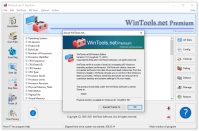
WinTools.net Premium a set of tools to improve the performance of the MS Windows operating system. WinTools.net completely removes unwanted software from drives and dead links from MS Windows registry. WinTools.net gives you control over the Windows startup process, memory monitoring, and gives you the ability to customize your desktop and system settings to suit your needs. Improves the speed and stability of your connection. Keeps your privacy and keeps confidential information safe. WinTools.net Premium contains tools: Clean Uninstaller, Scan Files, Scan Shortcuts, Scan Registry, Startup Manager, Tweak UI, Net Tweaker, Duplicate Files, The Privacy, Invisible Man, File Shredder ...
OS: MS Windows 11/10/8/7/VISTA/Me/XP/2000
Download size: 2 MB
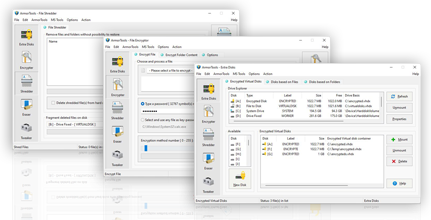
XtraTools Professional
is an all-in-one MS Windows system optimization tool that takes care of every aspect of your computer's operation - from optimizing the registry and removing unnecessary programs to tweaking your network connections to boosting RAM speed. It's a compact tool with an intuitive interface that gives you full control over the startup process, memory monitoring and a huge array of system settings controlling the work of your computer.
Operating system: WS Windows 11/10/8.1/8/7/VISTA x86 x64; Download size: 2 MB